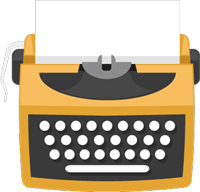Thank you for subscribing to my newsletter. Watch your inbox for your free story! If you don’t see it immediately, check your spam and promotions folders.
Please make sure to add me to your address book so you don’t lose my emails in your spam folder or the promotions tab. My address is: vona@vonastewart.com
How to Whitelist an Email Address with Gmail
- Open the email
- Click on the drop down arrow next to the “Reply” button
- Select “Add to Contacts List”
- Click on the “More” button above the email header
- Select “Filter messages like these”
- At the bottom of the search window, click “Create filter with this search”
- Check the box that says “Never send it to Spam”
How to Whitelist an Email Address with Outlook
- Open the email
- Right-click on the sender’s name, and click “Add to Outlook Contacts”
- Click “Save”
- On the Tools menu, click “Options”
- On the Preferences tab, under E-mail, click “Junk E-mail”
- Click the Safe Senders tab
- Select the “Also trust e-mail from my Contacts” check box
How to stop emails going to the Promotions tab in gmail
You may have trouble finding email (and responding to limited time sales!) when it ends up in your promotions folder.
To prevent this, follow these instructions…
How to Drag Emails into Gmail’s Primary Inbox
- First, look for the email inside the Promotions tab. Then click, drag and drop it into the Primary tab.
- Next, a message will appear asking if you would like to do this for future messages from this sender. Select “Yes”.
- Now, you will always receive your emails in your primary inbox.
These fabulous instructions and text are by Patty Jansen. Used with permission.